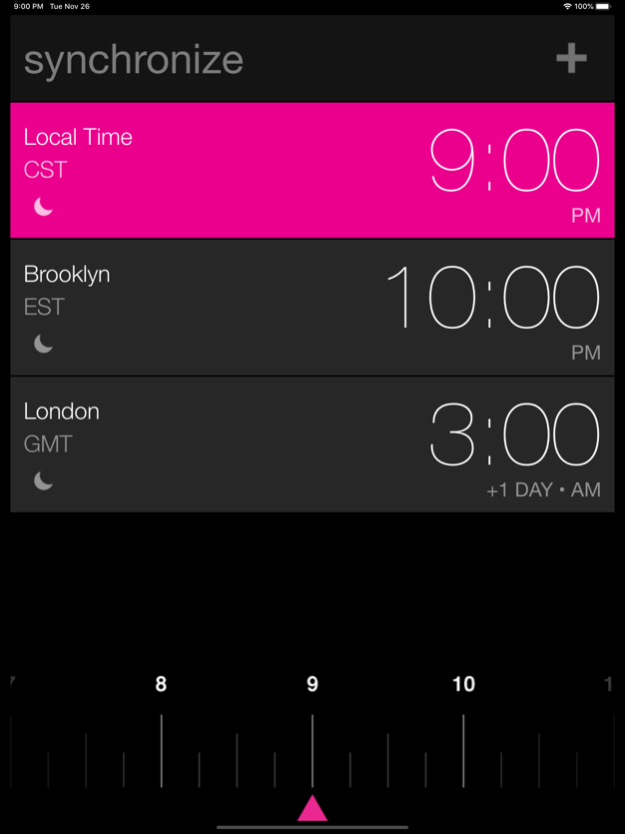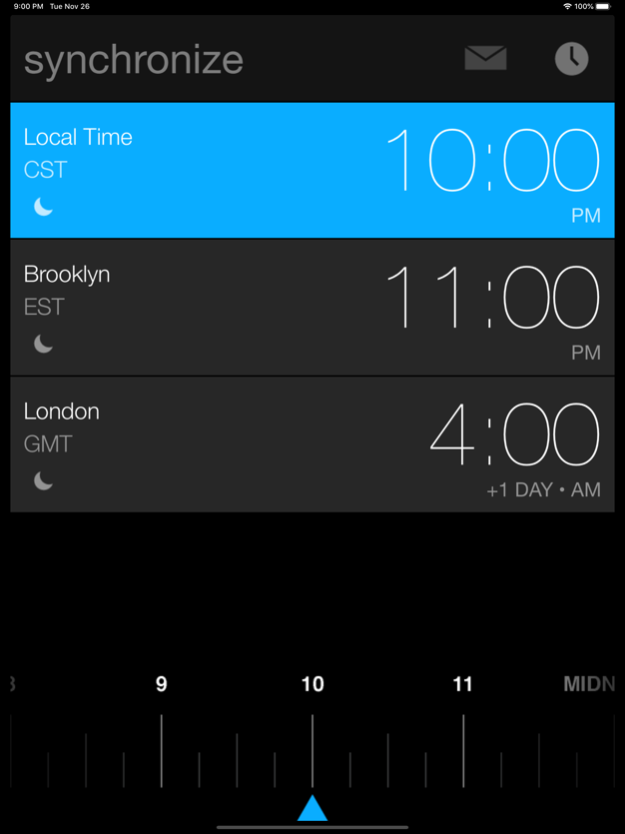synchronize 4.3.3
Continue to app
Free Version
Publisher Description
Selected by MagicSolver for Free App Magic!
FreeAppReport.com Featured App!
LovelyUI.com Featured App!
Synchronize is a straight forward time shifting app that allows you to easily check and project time across multiple time zones.
* Want to call your parents in London before their bedtime?
* Want to schedule a meeting across time zones?
* Want to Skype with your friends back home, while in Hong Kong?
With the Synchronize app, simply tap and slide to find the time that works for everybody!
Developed by SOLV and Forpeople
Today more than ever, we live in a global community. Communicating across multiple time zones is how we conduct business, stay in touch with our family and strengthen our friendships. With the Synchronize app, we never have to wonder when is the best time to make that connection!
NOTES ON CITY SELECTION
Cities in India and Pakistan, plus a few other places in the world are not supported in the internal apple time/place database. This is where we pull our information, and if we add a city it must be matched to an existing place in the list to ensure synchronised time changes.
With every release we try to add more but it takes time.
Compatible for both the iPhone and iPad.
Features:
- Local time plus other times zones
- Choose from over 400 cities
- Clear and bold graphics and typography for optimal viewing
- Simple and easy to use
Tips:
- Tap "+" icon to add city
- Tap Trash icon to delete city
- Tap Edit icon to change city
- Swipe the timeline to shift time
- Tap Clock icon to reset to local time
May 25, 2021
Version 4.3.3
Support for iOS 14.5.
About synchronize
synchronize is a free app for iOS published in the System Maintenance list of apps, part of System Utilities.
The company that develops synchronize is Solv LLC. The latest version released by its developer is 4.3.3.
To install synchronize on your iOS device, just click the green Continue To App button above to start the installation process. The app is listed on our website since 2021-05-25 and was downloaded 4 times. We have already checked if the download link is safe, however for your own protection we recommend that you scan the downloaded app with your antivirus. Your antivirus may detect the synchronize as malware if the download link is broken.
How to install synchronize on your iOS device:
- Click on the Continue To App button on our website. This will redirect you to the App Store.
- Once the synchronize is shown in the iTunes listing of your iOS device, you can start its download and installation. Tap on the GET button to the right of the app to start downloading it.
- If you are not logged-in the iOS appstore app, you'll be prompted for your your Apple ID and/or password.
- After synchronize is downloaded, you'll see an INSTALL button to the right. Tap on it to start the actual installation of the iOS app.
- Once installation is finished you can tap on the OPEN button to start it. Its icon will also be added to your device home screen.